Introduction
I have been reading and practicing different skills about Microsoft
tools like Office and Excel. As it happens to me that I very easily
forget things when I leave them(except some), So what am I going to do
is document it in my blog as Word and Excel Tutorial Series so that I
could refer to it later. In the mean time, other viewers could also
benefit from it. So lets get going.
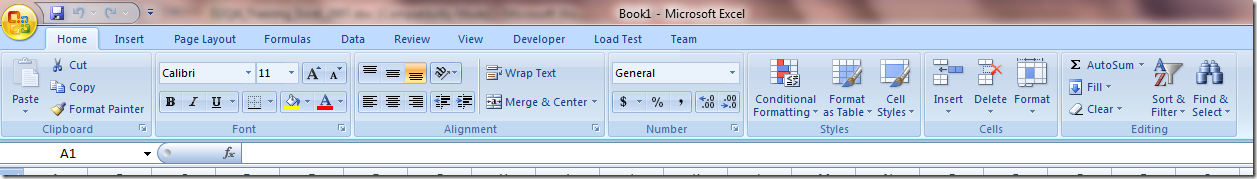
The ribbon has mainly three parts.
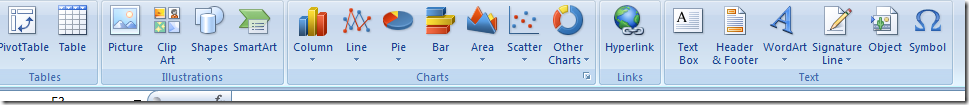
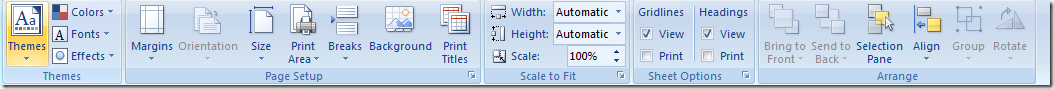
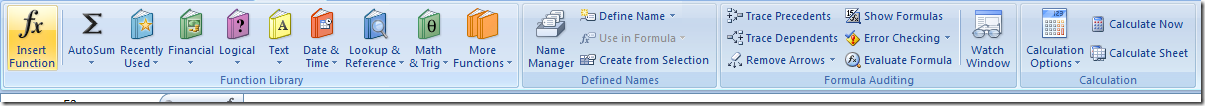
Excel Ribbon
Microsoft Excel 2007 has eight standard ribbon tabs. There are other additional tabs as well which could be added to the ribbon. There is also a contextual tab which appears when a particular element is selected. For example when a picture is selected in excel, a new tab appear under which are different commands that could be performed to a picture.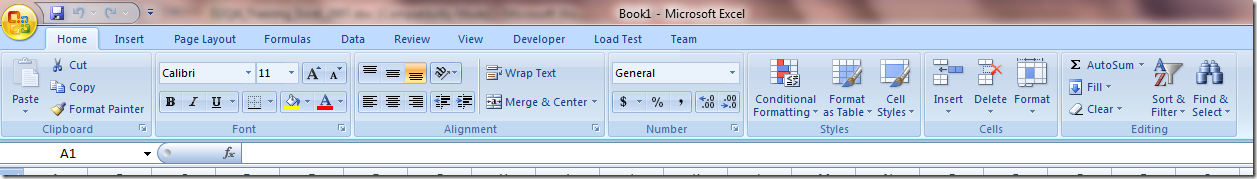
The ribbon has mainly three parts.
- Tabs
- Groups
- Commands
Home
The home tab the most general tab. Inside it contains different options like the font size, color, copy-paste utilities, text align commands, text wrap and cells merge-format commands. There are also conditional formatting utilities from where you could add rules like what will be the background of a cell depending on their values etc.Insert
I guess this is the second most used tab. It contains options like creating a table, pivoting the table elements to analyze data, insert pictures, draw pie charts and bar diagrams, Symbols, etc.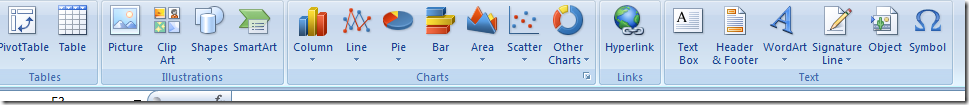
Page Layout
This should be one of the most used tab. I contains commands for setting the design of the page. For example, its layout, margins, width-height, backgrounds etc.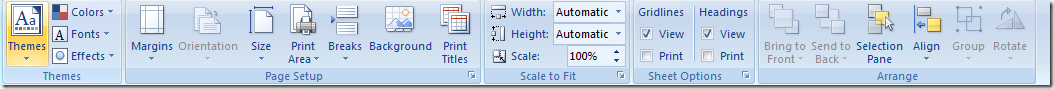
Formulas
As you know that excel is mostly used to perform certain mathematical formulas and analysis on a table of data, the formulas tab is relevant for excel. Most of the groups in this tab contains commands related to some type of formulas to be performed in the data.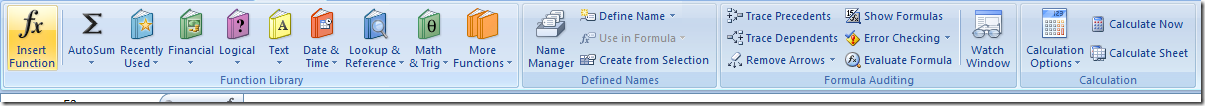
No comments:
Post a Comment
If you like to say anything (good/bad), Please do not hesitate...